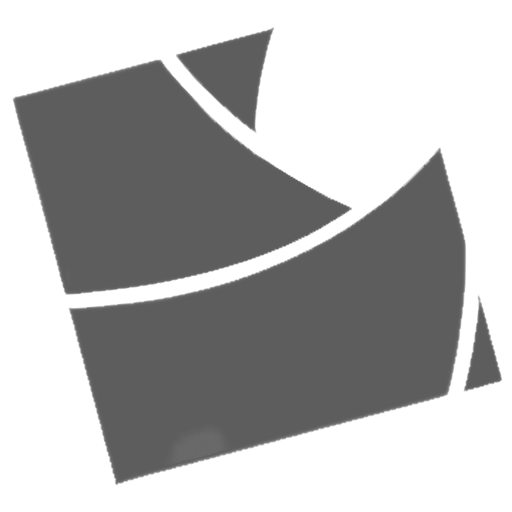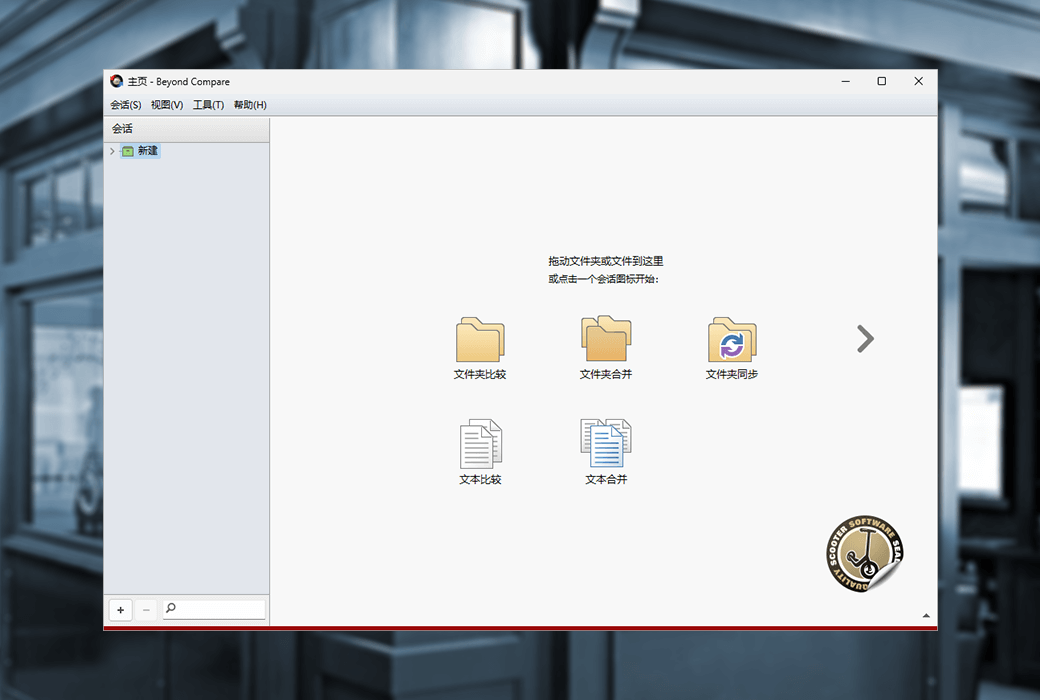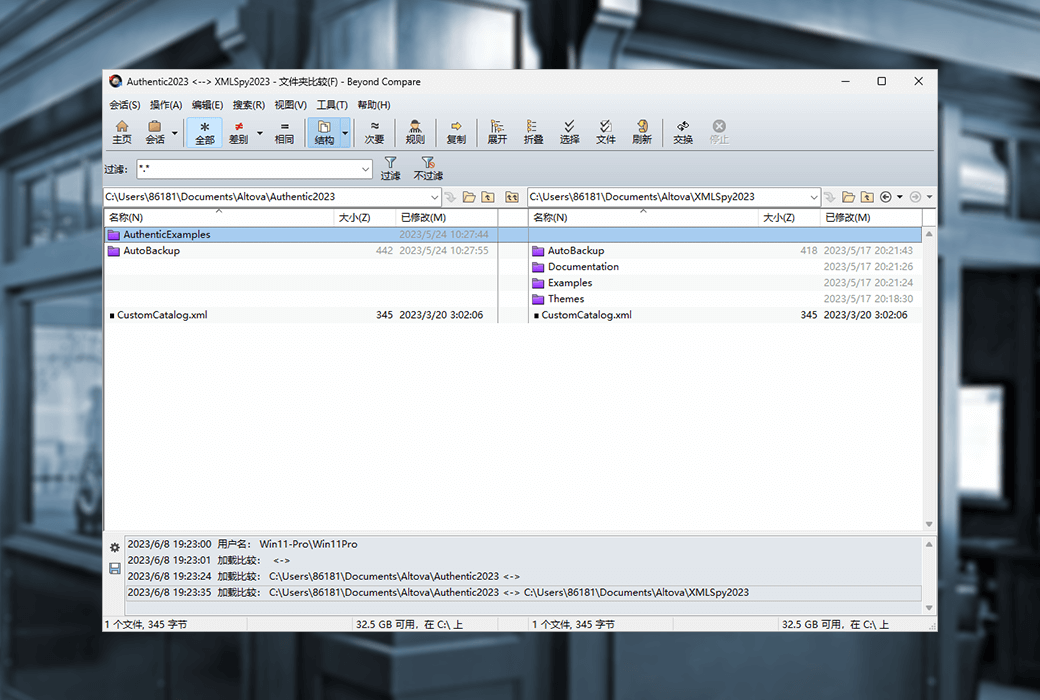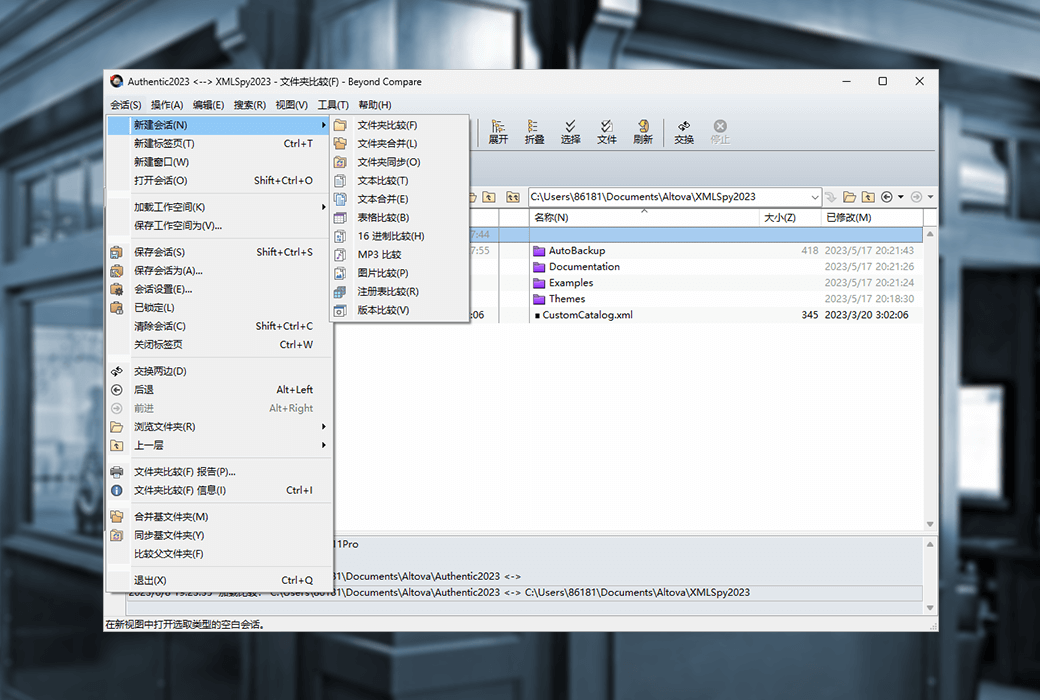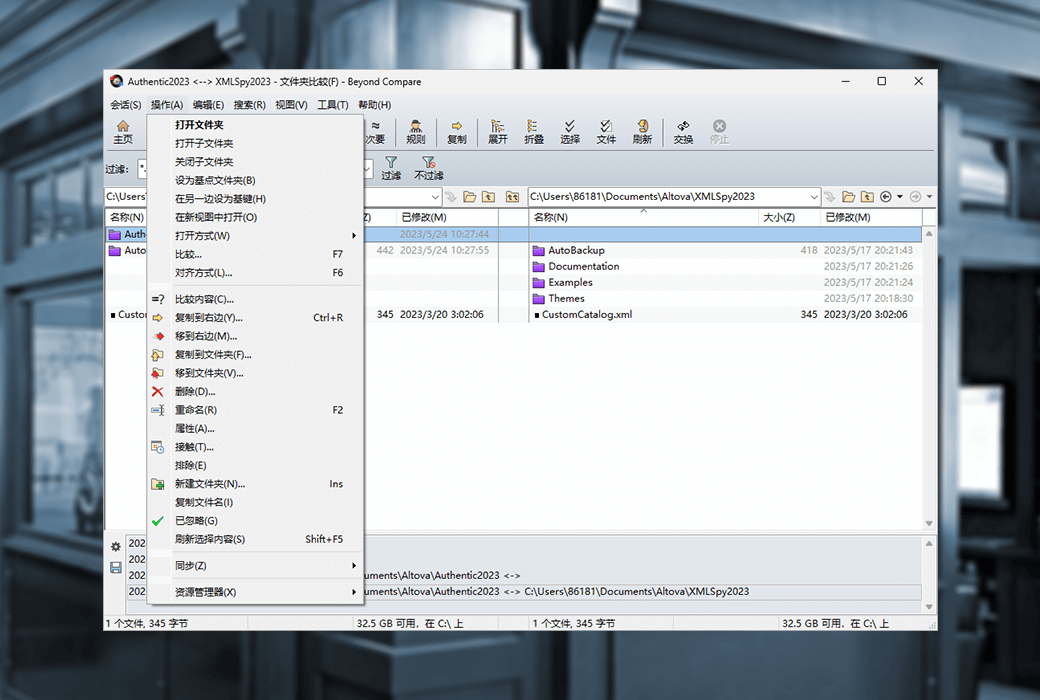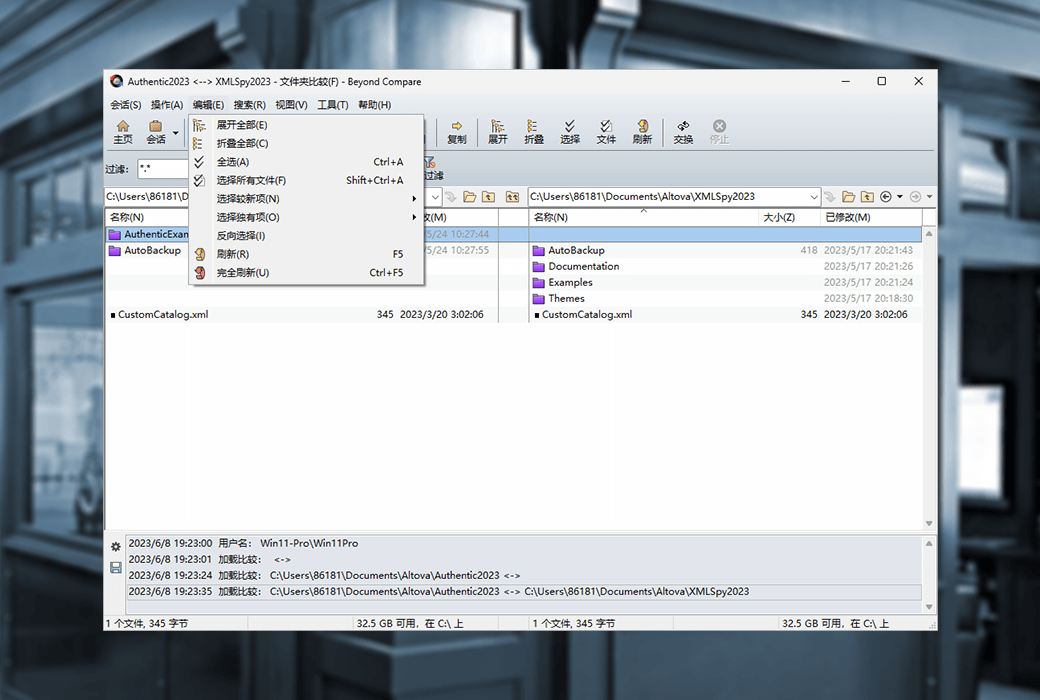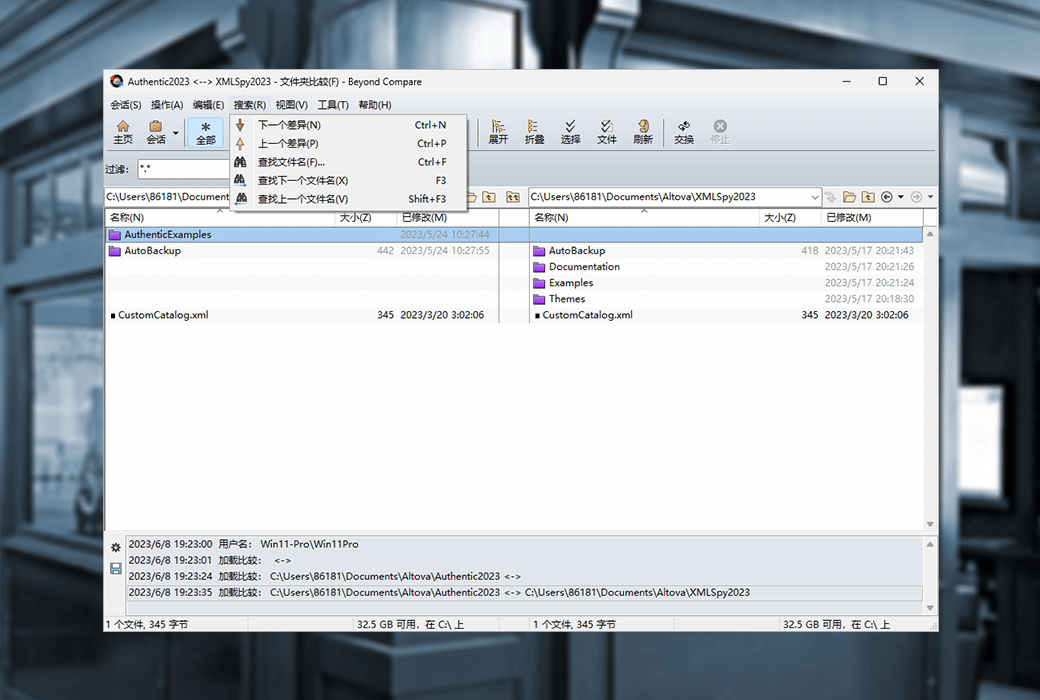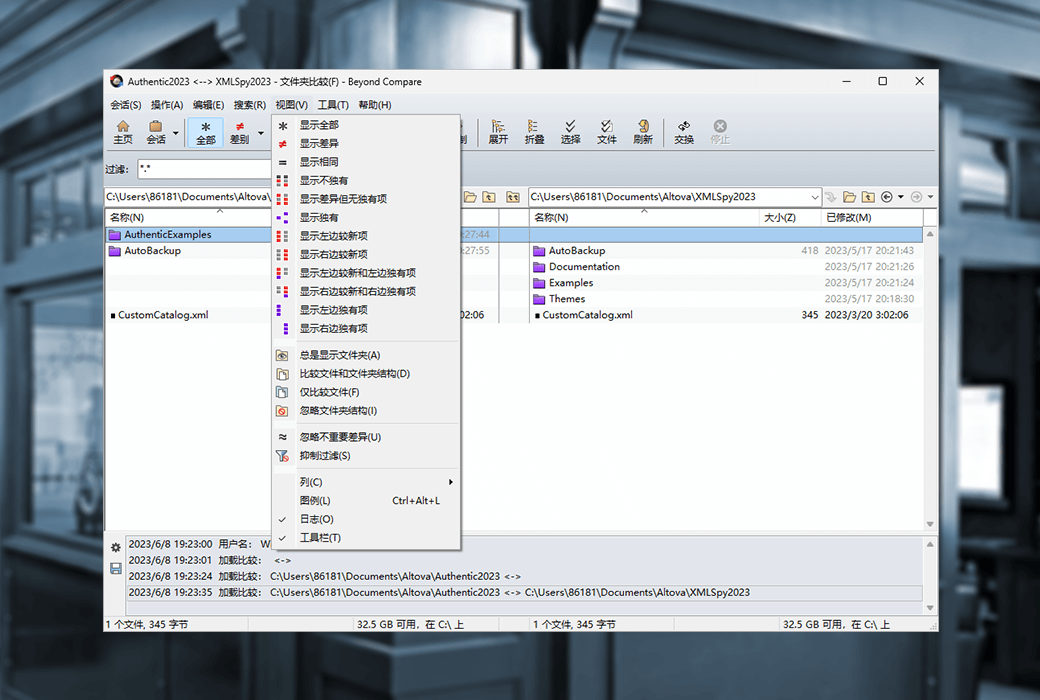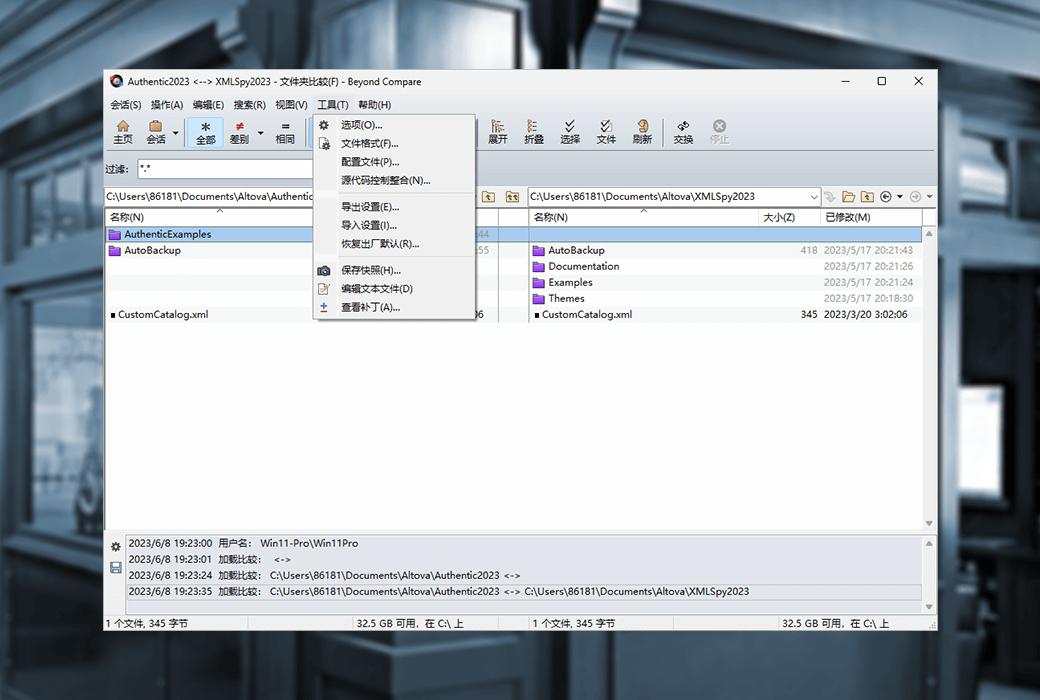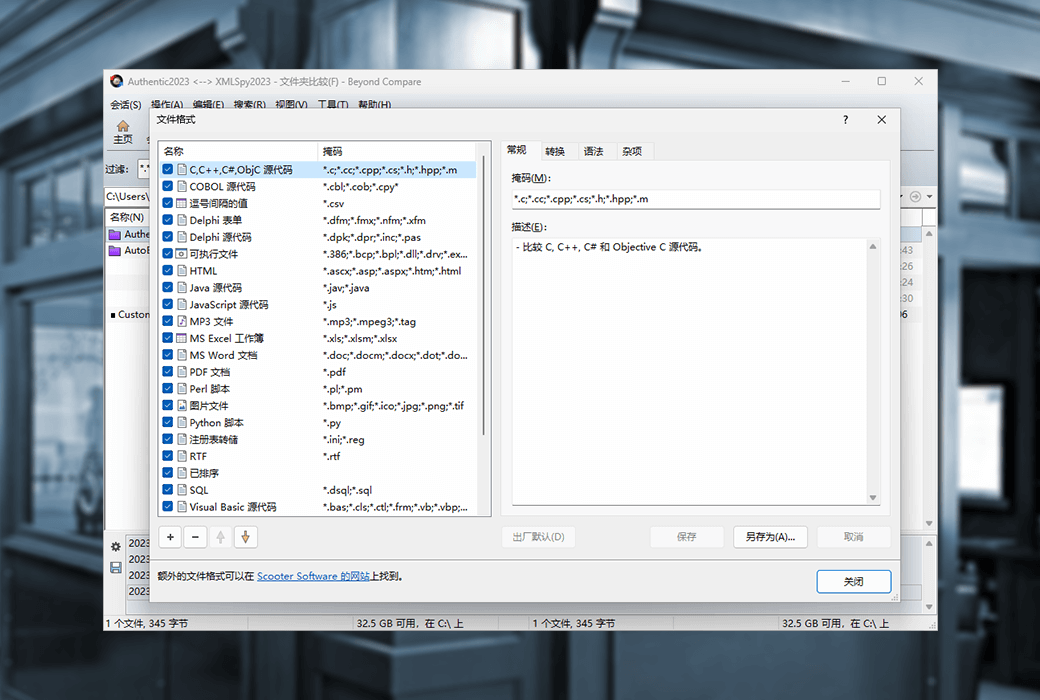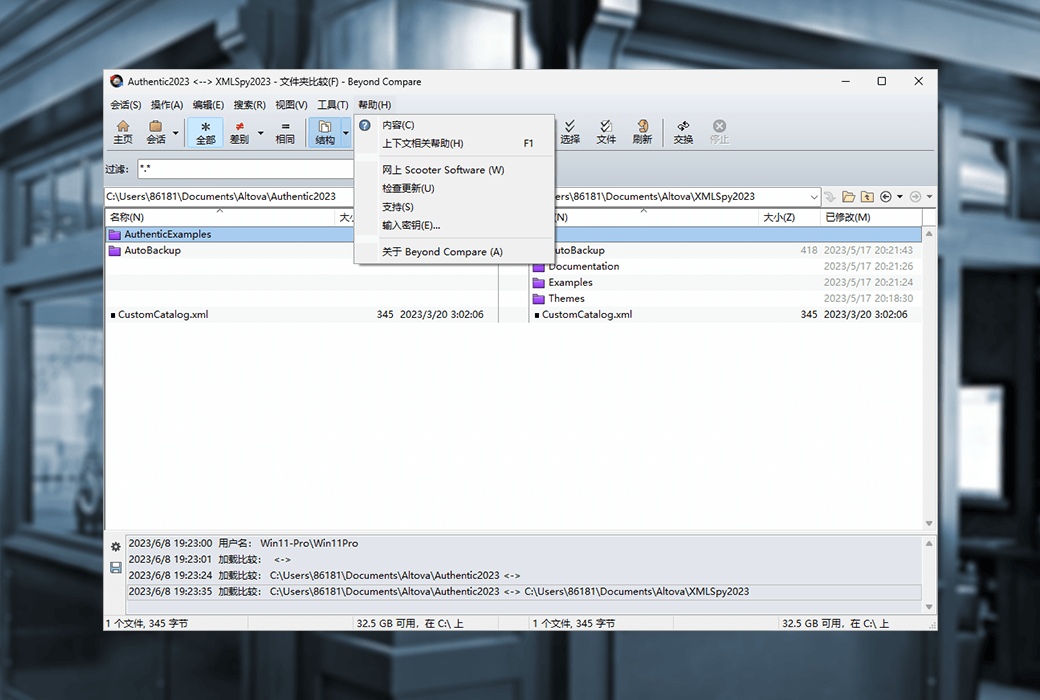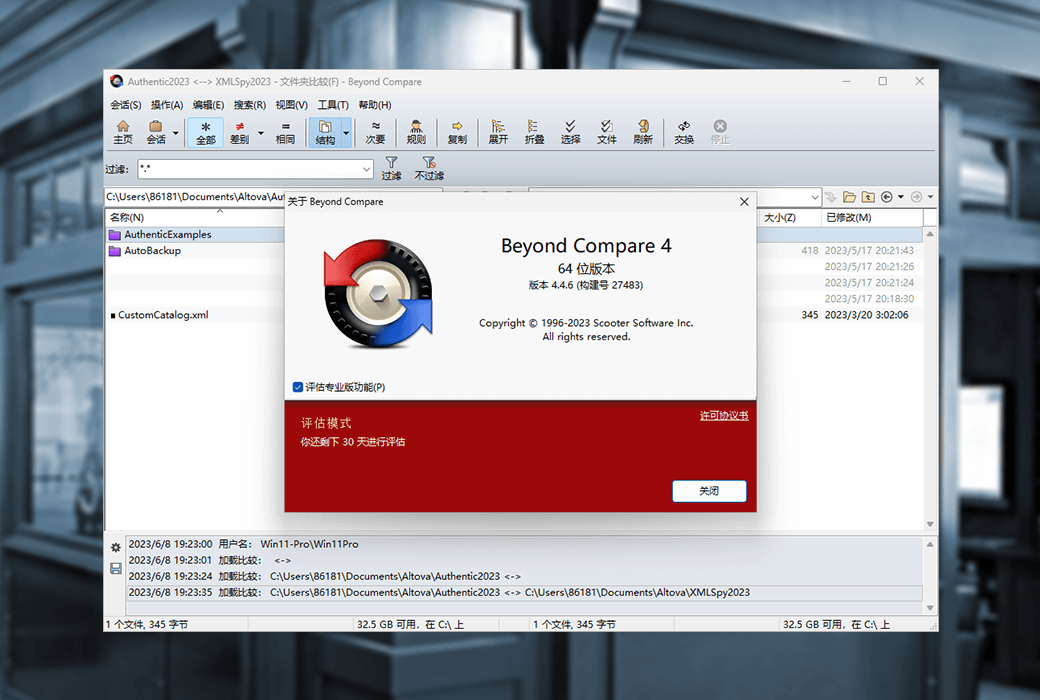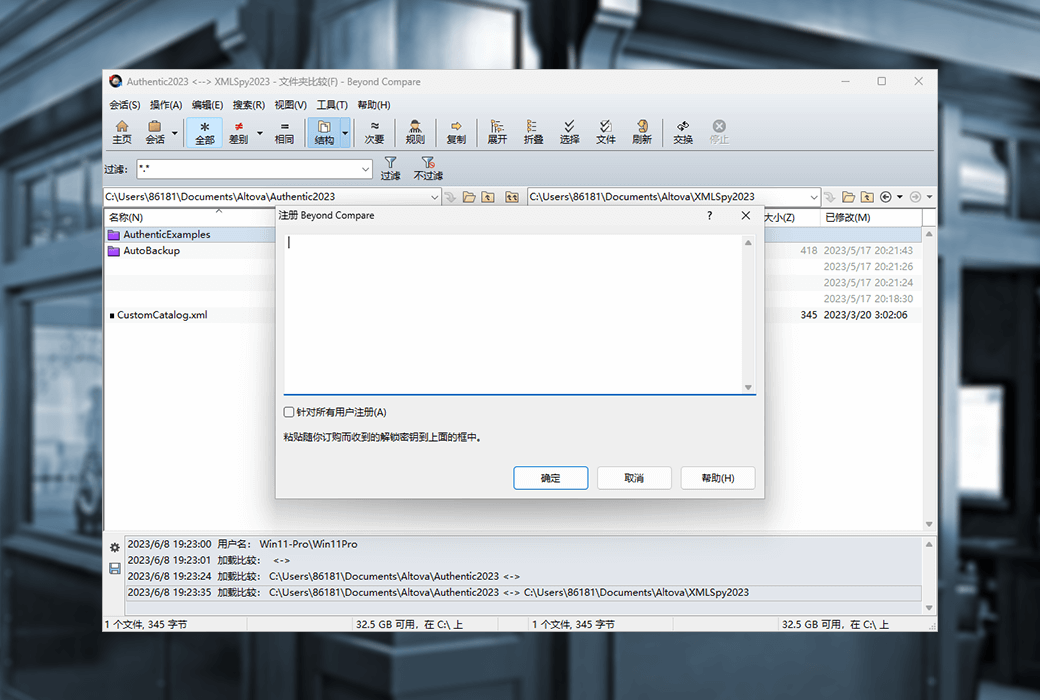You haven't signed in yet, you can have a better experience after signing in
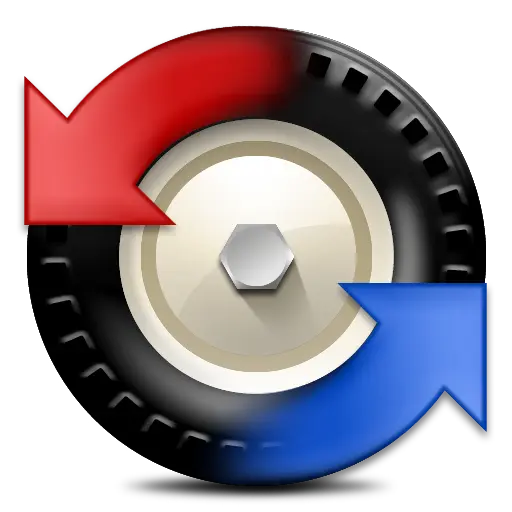 Beyond Compare 5 file code folder comparison tool software
Beyond Compare 5 file code folder comparison tool software
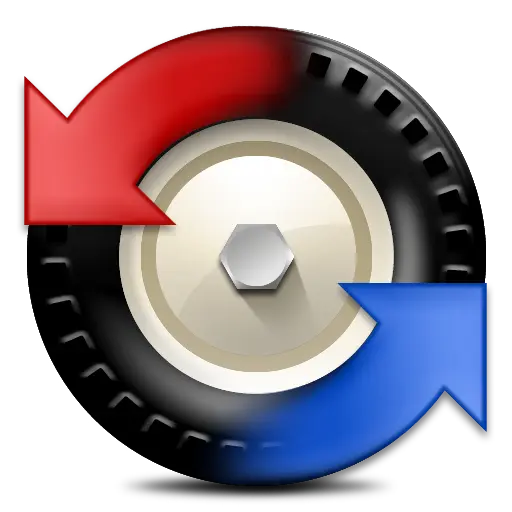
Activity Rules
1、Activity time:{{ info.groupon.start_at }} ~ {{ info.groupon.end_at }}。
1、Activity time:cease when sold out。
2、Validity period of the Group Buying:{{ info.groupon.expire_days * 24 }} hours。
3、Number of Group Buying:{{ info.groupon.need_count }}x。
Please Pay Attention
1、Teamwork process: Join/initiate a Group Buying and make a successful payment - Within the validity period, the number of team members meets the activity requirements - Group Buying succeeded!
2、If the number of participants cannot be met within the valid period, the group will fail, and the paid amount will be refunded in the original way.
3、The number of people required and the time of the event may vary among different products. Please pay attention to the rules of the event.
Beyond Compare is a professional choice for data comparison. Compare folders, text files, images, and tables. Efficiently review differences and confidently merge changes.
Beyond Compare is a software application used by developers, system administrators, and other personnel for comparing, merging, and synchronizing data. It runs on Windows, macOS, and Linux.
- compare
Compare files and folders using simple yet powerful commands, focusing on the differences that interest you and ignoring those that don't.
- merge
Merge changes from two versions of files or folders into a single output.
- synchronization
Synchronize your local data, FTP site, and cloud storage.
Compare folders and files
Seamless integration of FTP sites, cloud storage, and zip files, powerful filters allow you to only see content that interests you.
Access data anytime, anywhere. Once you find a specific file that interests you, Beyond Compare can intelligently choose the best way to compare and display it. Text files can be viewed and edited with syntax highlighting and comparison rules specially adjusted for documents, source code, and HTML. Data files, executable files, binary data, and images also have dedicated viewers, so you can always see changes clearly.
Merge folders and files
The merge view of Beyond Compare allows you to merge changes from two versions of files or folders into a single output. Its intelligent approach allows you to quickly accept most changes while carefully checking for conflicts.
You can directly use Beyond Compare from most version control systems, providing you with the powerful comparison and merge support you need the most. The integrated source control commands can be used to check in and out files without interrupting your work.
Color coding and partial highlighting allow you to easily accept, reject, or merge changes. When merging files, you can use the built-in syntax highlighting editor to change any line in the output. By using Beyond Compare's powerful file type support and tendency to accept changes to a single file, you can easily accept many changes without even needing to see them.
Synchronize position
The intuitive folder synchronization interface of Beyond Compare allows you to automatically reconcile differences in data. You can efficiently update your laptop, backup your computer, or manage your website, and Beyond Compare will handle all the details. You can use the same interface to copy to and from disks, FTP servers, and zip files. Any content you don't want to be affected by can be easily filtered out, and all powerful comparison techniques are available to make backups as fast or robust as possible.
You can use flexible scripting languages to automate repetitive tasks, and any script can be called from the command line, allowing you to schedule synchronization at the most convenient time.
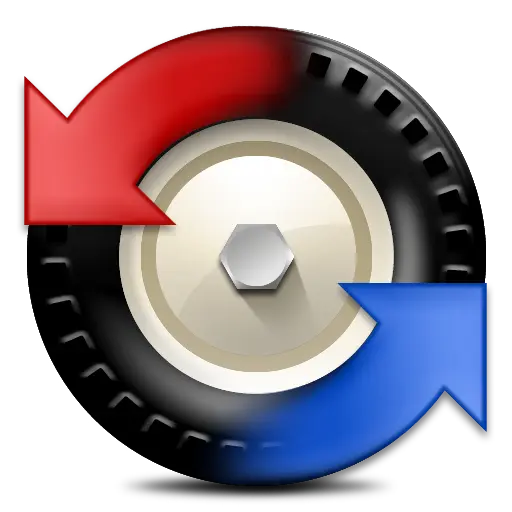
Official website:https://www.scootersoftware.com/home
Download Center:https://beyond-compare.apsgo.cn
Backup Download:N/A
Delivery time:24-hour automatic shipping
Operating platform:Windows、macOS、Linux
Interface language:Supports Chinese interface display, with multiple languages available.
Update instructions:Permanent use, free updates for sub versions.
Pre purchase trial:Free trial for 30 days before purchase.
How to receive the goods:After purchase, the activation information will be sent to the email address at the time of placing the order, and the corresponding product activation code can be viewed in the personal center, My Orders.
Number of devices:Limited to individual installation of multiple devices.
Replacing the computer:The original computer does not require software uninstallation and can be activated directly on the new computer.
Activation guidance:Open the software, click on Help in the menu bar> Enter the key;
Special instructions:Please note that all purchases made after 2022 support free upgrade to v5 version
reference material:https://www.scootersoftware.com/support

Any question
{{ app.qa.openQa.Q.title }}
Hello, I have purchased this software. If a new version is released, can I download it and use it?
Hello, this version is for lifelong use and only supports minor updates, such as 4. x, 4.1, 4.2, and so on. Not supporting major version upgrades such as 5 and 6.